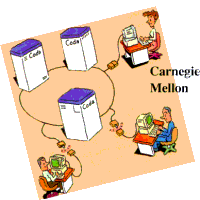
(Illustration by Gaich Muramatsu)
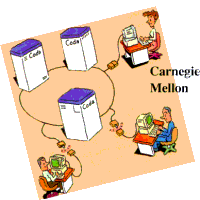
(Illustration by Gaich Muramatsu)
I've got a really basic problem here: I want to move files from the server (it's a linux 2.2.18 box) onto the coda share. Since files seem to be created on /vicepa/0/0... this isn't as trivial a problem that I at first thought. So I tried setting up the client binaries on the server, but it gets *really* unhappy when I try to write to it: # /etc/rc.d/init.d/venus.init start Starting venus: done. 16:56:05 /usr/coda/LOG size is 242688 bytes 16:56:05 /usr/coda/DATA size is 964944 bytes 16:56:05 Loading RVM data 16:56:05 Last init was Mon May 14 15:55:26 2001 16:56:05 Last shutdown was clean 16:56:05 starting VDB scan 16:56:05 2 volume replicas 16:56:05 1 replicated volumes 16:56:05 0 CML entries allocated 16:56:05 0 CML entries on free-list 16:56:05 starting FSDB scan (337, 8096) (25, 75, 4) 16:56:05 5 cache files in table (1 blocks) 16:56:05 332 cache files on free-list 16:56:05 starting HDB scan 16:56:05 0 hdb entries in table 16:56:05 0 hdb entries on free-list 16:56:05 Getting Root Volume information... 16:56:05 Venus starting... 16:56:06 /coda now mounted. # clog "adminuser" username: adminuser Password: 16:57:46 root acquiring Coda tokens! the login works: 16:57:46 In PWGetKeys() 16:57:46 vid = 2 16:57:46 vid = 2 16:57:46 AuthNewConn(0x17b8cc2c, 0, 66, 2, 2) I can read files and move around the directory tree. But I can't write: # cat >> /coda/tempfile lawerlshlkjha cat: write error: No such file or directory Somehow my approach looks wrong, but my only interim solution is open an FTP session from the client, and move files from the local disk onto the client-mounted coda device. But this kinda defeats the purpose of using a distributed filesystem... How is this supposed to work? DaveReceived on 2001-05-14 19:51:33