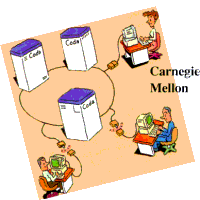
(Illustration by Gaich Muramatsu)
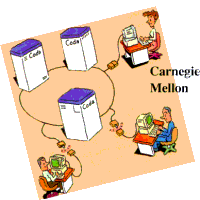
(Illustration by Gaich Muramatsu)
Of course we are never short of ideas.... That root.cml that you worked up needs to go. You can try flusing it: cfs purgeml but perhaps safer is to stop venus, umount /coda, and restart it with the -init flag. Don't do anything like disconnection until you have tokens -- I know, this is really a TERRIBLE situation and we are treating it as a bug now. Some other folks here used to think of it as a feature, not counting on all you out there trying out Coda one day. Sorry... - Peter - On Mon, 14 Sep 1998, Michael D. Ivey wrote: > On Mon, Sep 14, 1998 at 05:44:47PM -0400, Peter J. Braam wrote: > > After setting up the server you start auth2, rpc2portmap, updatesrv and > > updateclnt. > > Done. As well as startserver/codasrv.init > > > createvol_rep "YOUR ROOTVOLUME NAME" E0000100 /vicepa > > (assuming you chose /vicepa). > > Done. > > > YOU MUST first authenticate. That means you need either to install new > > Coda users and do clog before going disconnected, or you install a user > > admin with uid 500 and do > > Done. clog works fine. I noticed also in my /usr/coda/spool dir that > the files are named: > root@|coda.cml > root@|coda.tar > root@|coda.cml.old > root@|coda.tar.old > > cfs ec and cfs rc don't work at all, as they can't seem to cope with the > @| in the file names. > > Any other ideas? > > /mdi > > -- > Michael D. Ivey, RHCE <ivey_at_realminfo.com> > Senior Technical Manager, REALM Information Technologies > http://www.realminfo.com/ > (770) 446-1332 x 114 >Received on 1998-09-14 19:16:27