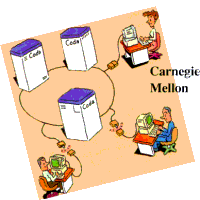
(Illustration by Gaich Muramatsu)
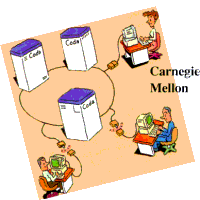
(Illustration by Gaich Muramatsu)
At 09.17 17/03/2003 -0800, Phil Nelson wrote: > >simply... i was installing codacli-a7.exe from a remote hard drive... > (samba) > > > >copied it to c: and all the problems is gone... > >Actually, I installed my test versions from samba all the time. I >suspect the problem has to do with getting cygwin and the wise >installer script working together properly. Sometimes I have had the >install fail the first time and by rerunning the the install, it >works. It is typically happens when someone installs cygwin at the >request of the Coda install program. I have tried many things to find >out why it sometimes fails on the first try, but have not found out. >Once I have had a successful install, a uninstall followed by a >reinstall rarely fails. i have a real long "INSTALL.LOG", i had tryed to install a lot of time. >There may be a bigger problem when you try to run venus. I have >had several recent reports of RVM problems. I have not had >the time to track down those current problems. Sorry. no, as i said is a problem with tar (gzip not found) >--Phil the log is always the same: --- *** Installation Started 03/17/03 2:55 *** Title: Coda Installation Source: Z:\usr\src\coda\codacli-a7.exe -pause- just a comment, for who don't know about samba, you can't share /, z:\usr is a symlink to /usr -continue- File Overwrite: E:\cygwin\home\coda\UNWISE.EXE RegDB Key: Software\Microsoft\Windows\CurrentVersion\Uninstall\Coda RegDB Val: Coda RegDB Name: DisplayName RegDB Root: 2 RegDB Old: Coda RegDB Key: Software\Microsoft\Windows\CurrentVersion\Uninstall\Coda RegDB Val: E:\cygwin\home\coda\UNWISE.EXE E:\cygwin\home\coda\INSTALL.LOG RegDB Name: UninstallString RegDB Root: 2 RegDB Old: E:\cygwin\home\coda\UNWISE.EXE E:\cygwin\home\coda\INSTALL.LOG File Overwrite: E:\cygwin\home\coda\LICENSE File Overwrite: E:\cygwin\home\coda\CREDITS File Overwrite: E:\cygwin\home\coda\Filelist File Overwrite: E:\cygwin\home\coda\Legal File Overwrite: E:\cygwin\home\coda\uninstall.sh File Overwrite: E:\cygwin\home\coda\Readme File Overwrite: C:\WINDOWS\System32\drivers\coda.sys File Overwrite: E:\cygwin\home\coda\getdbgmsgs.exe File Overwrite: E:\cygwin\home\coda\ntdebug.exe File Overwrite: E:\cygwin\home\coda\umount.exe File Overwrite: E:\cygwin\home\coda\usr.local.tgz RegDB Key: SYSTEM\CurrentControlSet\Services\coda RegDB Val: 1 RegDB Name: ErrorControl RegDB Type: 3 RegDB Root: 2 RegDB Old: 1 RegDB Key: SYSTEM\CurrentControlSet\Services\coda RegDB Val: File System RegDB Name: Group RegDB Root: 2 RegDB Old: File System RegDB Key: SYSTEM\CurrentControlSet\Services\coda RegDB Val: 3 RegDB Name: Start RegDB Type: 3 RegDB Root: 2 RegDB Old: 3 RegDB Key: SYSTEM\CurrentControlSet\Services\coda RegDB Val: 2 RegDB Name: Type RegDB Type: 3 RegDB Root: 2 RegDB Old: 2 Delete in-use files: On Installation Aborted! --- after i copied codacli-a7.exe to c:\ --- *** Installation Started 03/17/03 18:10 *** Title: Coda Installation Source: C:\codacli-a7.exe File Overwrite: E:\cygwin\home\coda\UNWISE.EXE RegDB Key: Software\Microsoft\Windows\CurrentVersion\Uninstall\Coda RegDB Val: Coda RegDB Name: DisplayName RegDB Root: 2 RegDB Old: Coda RegDB Key: Software\Microsoft\Windows\CurrentVersion\Uninstall\Coda RegDB Val: E:\cygwin\home\coda\UNWISE.EXE E:\cygwin\home\coda\INSTALL.LOG RegDB Name: UninstallString RegDB Root: 2 RegDB Old: C:\cygwin\home\coda\UNWISE.EXE C:\cygwin\home\coda\INSTALL.LOG File Overwrite: E:\cygwin\home\coda\LICENSE File Overwrite: E:\cygwin\home\coda\CREDITS File Overwrite: E:\cygwin\home\coda\Filelist File Overwrite: E:\cygwin\home\coda\Legal File Overwrite: E:\cygwin\home\coda\uninstall.sh File Overwrite: E:\cygwin\home\coda\Readme File Overwrite: C:\WINDOWS\System32\drivers\coda.sys File Overwrite: E:\cygwin\home\coda\getdbgmsgs.exe File Overwrite: E:\cygwin\home\coda\ntdebug.exe File Overwrite: E:\cygwin\home\coda\umount.exe File Overwrite: E:\cygwin\home\coda\usr.local.tgz RegDB Key: SYSTEM\CurrentControlSet\Services\coda RegDB Val: 1 RegDB Name: ErrorControl RegDB Type: 3 RegDB Root: 2 RegDB Old: 1 RegDB Key: SYSTEM\CurrentControlSet\Services\coda RegDB Val: File System RegDB Name: Group RegDB Root: 2 RegDB Old: File System RegDB Key: SYSTEM\CurrentControlSet\Services\coda RegDB Val: 3 RegDB Name: Start RegDB Type: 3 RegDB Root: 2 RegDB Old: 3 RegDB Key: SYSTEM\CurrentControlSet\Services\coda RegDB Val: 2 RegDB Name: Type RegDB Type: 3 RegDB Root: 2 RegDB Old: 2 Delete in-use files: On RegDB Tree: SYSTEM\CurrentControlSet\Services\coda RegDB Root: 2 File Tree: C:\WINDOWS\System32\drivers\coda.sys File Tree: E:\cygwin\home\coda\* File Tree: E:\cygwin\home\coda\ --- DanieleReceived on 2003-03-17 12:41:27