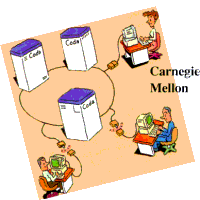
(Illustration by Gaich Muramatsu)
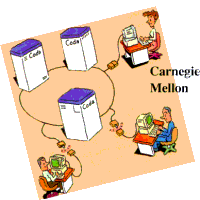
(Illustration by Gaich Muramatsu)
Aaron Lehmann <aaronl_at_vitelus.com> wrote: > > Hi. > > I've just set up a coda server for my home on a i386 Linux 2.2 machine. > When I run codasrv.init start, codasrv is started and starts using 100% of > available CPU. The howto says that codasrv does a "fsck-type" check on > boot, so I waited for awhile to see if it would finish. After three > hours, it was still using 100% of cpu (BTW, 15% user and 75% system). It > never gets to the point where it has completed booting and other clients > can connect. > > Coda looks cool, I'm looking to use it instead of NFS for my MP3's and > sharing home directories accross machines. I'm not really in the mood for > repartitioning the drive on my server though. What is the effect on > performance of using files and directories on the normal ext2 filesystem? > I'm not planning to do any signifigantly intensive tasks, mostly streaming > of MP3's and accessing files (I hope to have everything cached, at least > on my laptop so I can take advantage of disconnected operation). The LAN > is 10mb and there will be a max on one simaltanious client actually > accessing files. > > Server version is 5.2.7. > > Here is as far as the log files get: > > 18:04:51 New SrvLog started at Sun Jun 27 18:04:51 1999 > > 18:04:51 Resource limit on data size are set to 2147483647 > > 18:04:51 Server etext 0x80fe4a2, edata 0x8139ca8 > 18:04:51 RvmType is Rvm > 18:04:51 Main process doing a LWP_Init() > 18:04:51 Main thread just did a RVM_SET_THREAD_DATA > > 18:04:51 Setting Rvm Truncate threshhold to 5. > > > Date: Sun 06/27/99 > > 18:11:43 Starting new SrvLog file Just a wild guess. Is it because your codasrv had swap to use another log file (as indicate by the last line of your log) yet you were still looking at the old log file ? You can look into your /vice/srv, the log files are called SrvLog and SrvLog-{1,2,3,...}. You can also know if your codasrv is up and running by seeing (in the most current log file, i.e. /vice/srv/SrvLog) if there is a line like 14:03:34 File Server started Tue Jun 22 14:03:35 1999 Also, from a client, you can use "cmon" to know if the server is working properly. I usually use the following alias, which starts a small xterm and then fires up cmon to look at my two Coda servers (xylophone and violin). [clement_at_aria clement]$ alias xcm # I am using bash alias xcm='xterm -title " CMON" +sb -fn 6x10 -geometry 34x25+0-25 -e cmon xylophone:64 violin:64 &' And the xterm will show something like xylophone violin TIM mon 12.0 days 12.0 days prob 13:36:56 13:36:56 succ 13:36:56 13:36:56 up 6.0 days 6.0 days bind 2 2 CPU sys 0 0 user 0 0 util 0 0 RPC conn 21 20 wkst 3 3 call 1 1 pki 1 1 pko 1 1 byi 640 640 byo 640 640 DSK % max1 vicepa:46 vicepa:76 max2 *** *** max3 *** *** which indicates that my two servers are running fine (for 6 days). BTW, are you really using an 80386, or you are using some more faster CPUs (but compatible to "i386") ? (As a last resort, you may use gdb to attach to the codasrv process and see at what point the codasrv may be infinitely looping. Of course, this is much more involved.) -- Clement ====================================================================== Yui-wah LEE (Clement) Tel: (852)-26098412 Department of Computer Science and Engineering, Fax: (852)-26035024 The Chinese University of Hong Kong Email: clement_at_cse.cuhk.edu.hk ======================================================================Received on 1999-06-28 01:44:51